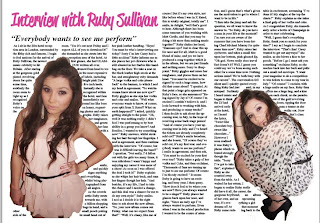In order to create the double page spread needed to use a different type of software. To make the double page spread i used In Design.
In order to create the double page spread needed to use a different type of software. To make the double page spread i used In Design.I made a new document, and set out a layout of 6 collumns, in which the text and images would fit into.
I then copied some text from a word document, into the collumns and placed both images onto the page.
The wrap tool was then used to wrap the text around the images.
Above is the practice draft of the double page spread.
I chose to use In Design in order to create the double page spread, as this software is commonly used in the creation of real music magazines. Once i had entered the chosen images into In Design, i "tested it out" my entering some text from a document to see if the text was able to wrap around the images.
I used the text wrap tool in order to make the text in the article wrap around the image. Once i had entered the text and used the "text wrap tool" the final double page spread looked like this: